by Dwayne Phillips
A challenge in systems engineering is tracing from requirements through design and implementation to testing. This is done in almost all development methods (often people do this without realizing it). I show a method of tracing that uses Microsoft Word features and link to a video demonstration of the technique.
A Requirements Verification Traceability Matrix
One of the tasks a systems engineer performs is tracing. The SE starts with a requirement for a system, move to where that requirement is met in a high-level design, moves further to the detailed design, and then to the implementation of that design. Further, there is a test to show that the implementation works properly.
Tracing provides an organized and systematic approach to ensuring that
- The system does everything that people want it to do.
- The system doesn’t do anything extra.
There are cases when we violate either or both of the above, but for now we won’t go into that discussion.
A tool that helps the SE trace from requirements through design, implementation, and test is a Requirements Verification Traceability Matrix or RVTM. The RVTM looks like a table. Click on the following link to see such a table.
A “hole” in an RVTM, i.e. an empty cell in the table, indicates that we have skipped a step or left something out of the system. Further background information on requirements tracing can be found in the Wikipedia article on the topic.
Make an RVTM Using MS Word
There are various tools you can buy to make RVTMs. There are also ways to make RVTMs using basic office tools. The RVTM linked above was made using a spreadsheet. The spreadsheet works as a display, but has limitations in helping the SE read the actual requirement, design, and so on.
A desire in many projects is to use Microsoft Word to build and hold an RVTM. This is because many projects use MS Word to hold all the requirements, designs, and test plans and procedures. MS Word has its limitations in this area, but still, it is the standard word processor and many projects use a word processor for just about everything.
A technique to building an RVTM is to use the Word table to hold the table. That makes sense. I want to build a table that has “click-able” links to the actual content. One way to do this is to use Word’s bookmarks and hyperlinks.
The following video demonstrates how to do so. The video was made from MS Word on an Apple computer using OS X. The same technique works on any computer using the MS Windows operating systems.
This video is posted on youtube.com. You can find it there by clicking on the link to the left or going to YouTube and searching for “RVTM.”
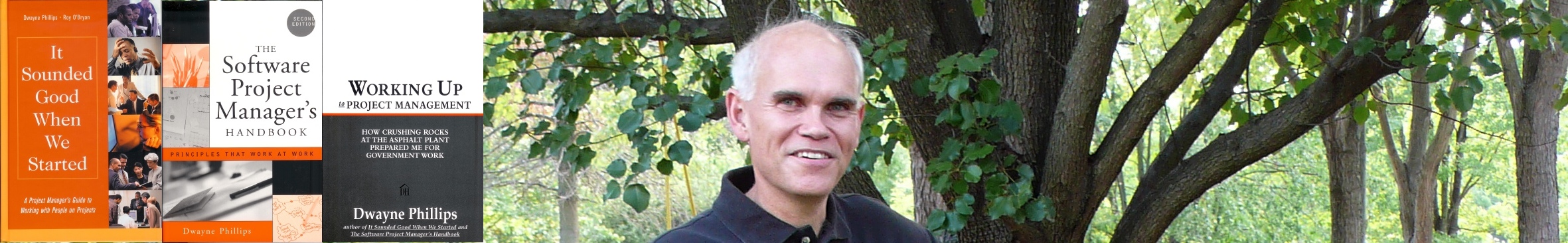
0 responses so far ↓
There are no comments yet...Kick things off by filling out the form below.
Leave a Comment