by Dwayne Phillips
Embarrassed but harangued, I reveal how I do some things on the computer so darn fast.
I am not enjoying writing this post. It is about how I manage to do things quickly on the computer. As odd as it sounds (to me at least), people accuse me of working too quickly on the computer. Silly me, I thought accomplishing work quickly was a good thing. It seems that many people disagree with me.
So here it is: my tip for working quickly on the computer:
Keep both hands on the keyboard
Not impressed? Me neither, so let’s delve deeper into this subject. When I have repetitive tasks on the computer that I cannot program, i.e., they have 10% thinking mixed in at inconvenient times, I learn a series of keyboard strokes.
For example,
- command-L
- command-V
- Return
- command-C
- arrow
- arrow
- Return
- control-Tab
- N command-V
- Return
and so on. I memorize the string of keystrokes and, as mindlessly as I can, punch them one after another as quickly as my 50+ year-old hands allow.
When I have to perform a computer task, I learn the sequence of keystrokes, keep my hands off the mouse (mouse movements take far too much time), and go go go. I finish my task and …
People complain that I finish too fast.
They are embarrassed because I finished in a third of the time they required. Hence, I must have done a very poor job of it and at heart I am a goof off.
Oh well, sometimes, many times, it is not a good idea to work quickly.
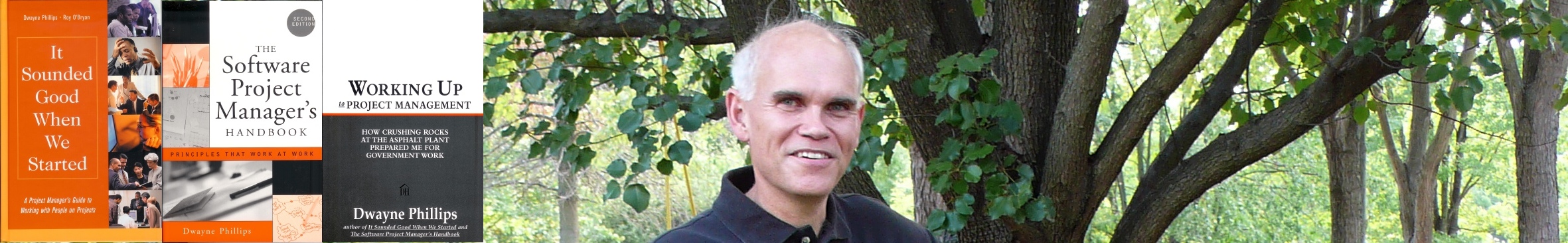
0 responses so far ↓
There are no comments yet...Kick things off by filling out the form below.
Leave a Comment