by Dwayne Phillips
I build my own little LibraryBox2.
I stumbled across this project recently and, since I am fascinated by libraries and distributing content, decided to try to build one. I am not good at this sort of thing, but why not try it?
It worked! I have my own LibraryBox2 (see photo).
LibraryBox is an offshoot of the PirateBox project. Jason Griffey, a librarian, used a Kickstarter project to fund the work of extending PirateBox to LibraryBox2. PirateBox allows people to move files up and down to a local server privately. LibraryBox, like a library, allows people to copy files from the local server to their device (anything that runs a browser). The project is described in detail by Make here.
The hardware for the LibraryBox2 is a TP-LINK MR-3020 portable router. As the photo shows, this is about three inches square by an inch thick. Power comes via a USB cable and storage comes from a USB thumb drive.
I bought my TP-LINK from Amazon here for $30. I followed the instructions from the LibraryBox2 website here.
Two notes not in the directions:
- Put the mode switch of the TP-LINK in the WISP position.
- Take care with the USB thumb drive you use.
Item 2. caused me the most frustration and time. I first bought and tried a SanDisk Cruzer Fit USB thumb drive. That device seems to be sensitive to power on/power off cycles and puts itself into a write-protected you-can’t-reformat-this-thing state. That sensitivity is very bad with LibraryBox2 as you power off the TP-LINK by yanking the power chord.
I then tried an old USB thumb drive I found in the corner of a drawer. It didn’t work either. Then somewhere online I found the advice “don’t use an old thumb drive, use a new one.” So I tried a “new one” from my drawer and it worked. I then went to Best Buy and bought a PNY Micro Metal drive (it is that little bump plugged into the TP-LINK in the photo). These really small physical thumb drives are convenient for this application.
Now I have a working LibraryBox2.
What do you do with one of these?
The primary application is when you are in a place like a seminar or meeting where the Internet connection isn’t good. You put all the pertinent files on the thumb drive, turn on the TP-LINK, and everyone present can access the files via WiFi from any device that has WiFi and a browser (smartphone, tablet, laptop, etc.).
One note about support: When I was having problems, I asked questions on the discussion area of the LibraryBox2 website. Answers came back quickly and professionally. The people, and there are only a few people involved, really care about this project succeeding.
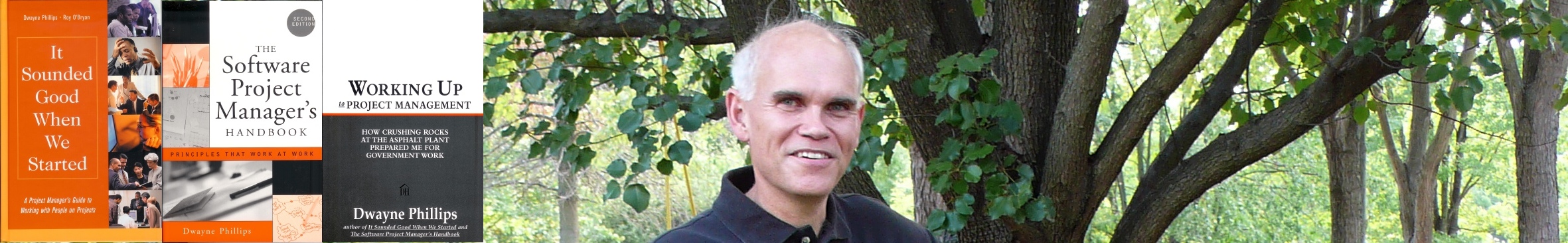

0 responses so far ↓
There are no comments yet...Kick things off by filling out the form below.
Leave a Comment