by Dwayne Phillips
A look at the Lenovo Yoga Book. This look concentrates on writing with a pen.
Lenovo may have reinvented the portable computer with their new Yoga Book. A previous post tested the Halo Keyboard for typing. This post examines how the Yoga Book captures handwriting.
The flat plastic panel on the Yoga Book serves as a keyboard and a writing surface. The Yoga Book comes with a pen that Lenovo claims is paired with the computer (you can’t exchange pens). This is nice, but also a pain as I think you should be able to use any old pen or pencil to write. Maybe one day.
The Lenovo’s pen has a changeable tip. You can use a no-ink plastic tip to write on the flat panel and have your writing appear on the screen. That works pretty well for drawing. It doesn’t work well for me for writing.
You can insert a fine-point ballpoint pen tip into the plastic pen to write in ink. You can only use Lenovo pens for this. The computer comes with three ink pens, and you have to order replacements from Lenovo.
I include two photographs showing how I wrote on a piece of paper and the writing appeared on the screen in a simple Lenovo-supplied, note-taking application. (Click on the photos to enlarge and see the correct orientation.)
The Yoga Book provides a writing surface that is 8″ by 4″. The “horizontal” writing mode is easiest to use as the 8″ width works nicely with standard 8.5″x11″ paper.
The “vertical” mode is more difficult to use. Turned this way, the writing surface is only 4″ wide. That takes some adjusting to use.
The Yoga Book comes with a paper writing pad from Lenovo. It is the size of the writing surface. It is easy to use, but using your own paper is also easy once you adjust to the writing area.
The Lenovo pen works on proximity, not pressure. This is bad in that you have to use Lenovo’s pen—nothing else works. The good part is that you can put a writing pad or a short stack of papers on the writing surface. I used a stack of twenty pieces of paper, and the device worked fine.
The Lenovo note-taking application saves your hand-written notes as a PDF. That seems to work.
I can use this to write notes on paper and not have to scan them. The orientation is a bit clumsy at first, but you become accustomed to it in the first hour.
No other portable computer on the market does this. Will people jump on it? Some who love to write with a pen will. Most of us? I don’t know.
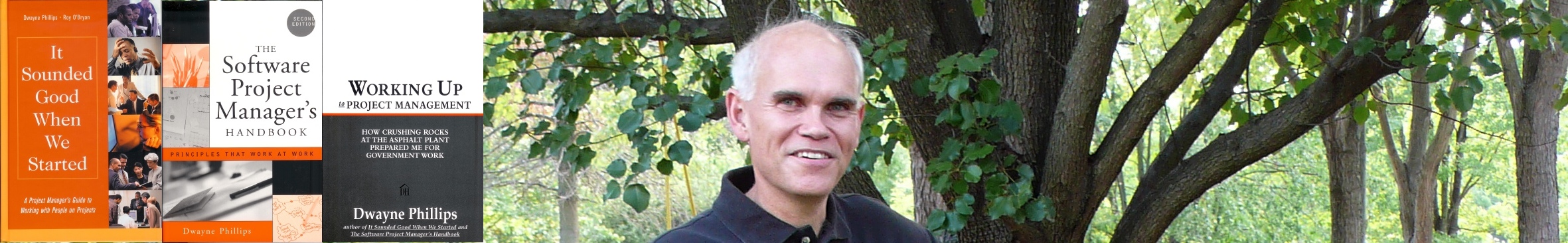


0 responses so far ↓
There are no comments yet...Kick things off by filling out the form below.
Leave a Comment