by Dwayne Phillips
I now have a computer in the kitchen that runs Windows 7 and Fedora. If HP would just update their printer driver…
I have finally upgraded my kitchen computer to Windows 7. This machine now is dual boot-able with Windows 7 and Fedora 11 (see this old post for the background). I am running Windows 7 Professional 64-bit edition. Wow, now I can write emails in 64 bits. I kid as there must certainly be some advantage to 64 bits.
The Windows 7 install was easy. After backing up data files, the install only took half an hour. Then, as they say, the fun began.
The troublesome part was the same as the troublesome part with Fedora 11 – my HP PSC 2510 Photosmart All-in-one printer. This printer is five or six or seven years old. The trouble is that it works better now than it did way back when (firmware and software upgrades are a marvel). Why should I throw it away or give it away or put it away or fill-in-the-blank it away? The answer is that HP wants me to buy a new printer. I understand their reasoning. I don’t like their reasoning, but I understand it.
I knew the trouble was coming. A colleague recently upgraded to Windows 7 and had trouble with printer drivers. He tossed his old printer and bought a new one. His experience caused me to look for drivers for my printer that would work with Windows 7. I learned of HP’s decision not to update their drivers. I also learned of a work around.
I told the computer that I had an HP PSC 1600 Series printer. That is close enough to my old model that I can print via WiFi just fine. I cannot scan, but I can print. That is good enough for the kitchen computer. I can scan from the other Windows XP, Windows Vista, and OS X computers that make their way through my house from time to time. Strange how we lie to our computers to get them to work. Maybe that is a topic for another post…
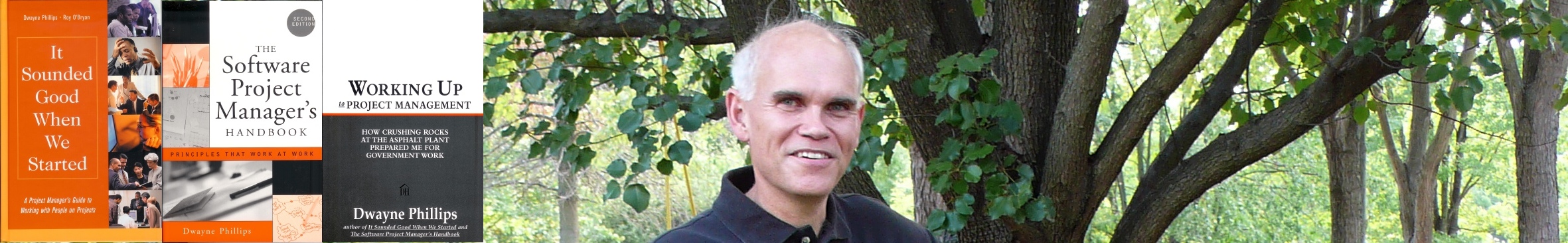
0 responses so far ↓
There are no comments yet...Kick things off by filling out the form below.
Leave a Comment