by Dwayne Phillips
I replace a large home computer with a small Intel Next Unit of Computing.
Our kitchen home computer was failing, so we decided to replace it. A colleague had spoken to me about how he uses the small Intel Next Unit of Computing (NUC) machines. I did some research and bought a NUC5CPYH (yes, the product numbers drive me crazy). This comes complete with memory, a little SSD, and Windows 10 installed for under $300. Intel calls this NUC the “Grass Canyon.” I suppose that name means something, but the big deal is that out of the box you have a working Windows 10 computer.
But wait, there is more. Of course it doesn’t come with “enough” memory or disk space. Hence, I bought some memory and a 256GigaByte Samsung SSD.
Now the fun begins. Intel made a big mistake somewhere along the line in packaging these machines. They neglected to put a necessary cable in the box. The mistake is so big and common that there is a special page online that shows you how to get the cable. Here is the page.
Once the parts arrived, it was easy to assemble with a screwdriver. Viola! A little Windows 10 computer that fit in a little basket under the table that held the monitor. I then purchased a generic wireless keyboard and mouse.
I could have bought an all-in-one Windows 10 computer from HP or Dell for less money and less aggravation. I wouldn’t have learned as much, but those sources are excellent choices as well.
Now, all I have to do is wrestle with Windows 10. For me, a Linux install and use would have been simpler and cheaper, but this computer is not primarily for me.
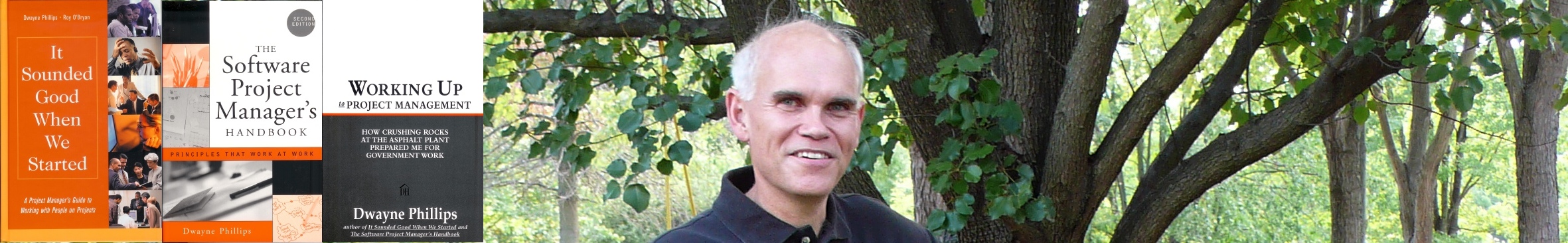
0 responses so far ↓
There are no comments yet...Kick things off by filling out the form below.
Leave a Comment