by Dwayne Phillips
Video on personal computers is messy. Some format play on some operating systems if you download the right video players. It should be simpler.
I have been playing with video the past couple of weeks. It has not been fun, but it has been educational.
I needed to do a demonstration of some internet technologies. One of the few things I remember from my major professor in graduate school is,
Never depend on a live demonstration.
I have heeded that advice for 20 years and it has been good advice many times. Hence, I decided to make videos of the internet demonstrations. That way I could show the “demos” without having an internet connection – yes, some of us work in physical locations where there are no internet connections.
I made the first set of videos on my iMac at home. I used iShowU to capture the videos and an upgrade of QuickTime to “edit” the captures and save them as mp4 files. All was well as long as I could show the video on a machine that I controlled, i.e. a machine that I could download the necessary video players to. I used QuickTime for MS Windows. Okay.
Then somone told me they wanted me to bring my videos into their office building on a CD. I knew their environment – not connected to the Internet and not up to date.
The next few frustrating days had me doing experiments with video capture in OS X, video capture in MS Windows XP, and attempted video playback on XP (of varying ages) and Vista. Aaargh. Some videos worked here, but not there, there but not here, and no where. I think of have found several low-common denominators. I have yet to find the lowest-common denominator that will work everywhere. Aargh.
I hate to summarize this excruciating exercise with a simple statement, but I will:
Things just work on an Apple computer.
There, now readers can contribute to the Mac vs PC war. I wish I had a better summary containing technical tidbits, but I don’t.
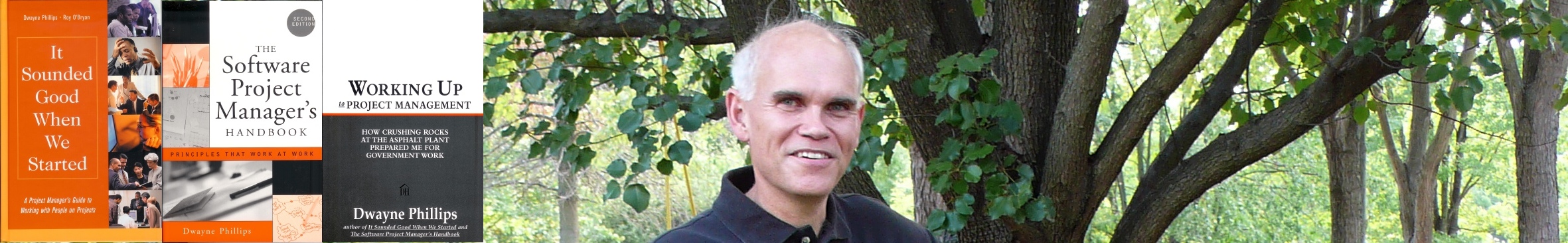
0 responses so far ↓
There are no comments yet...Kick things off by filling out the form below.
Leave a Comment