by Dwayne Phillips
HP printers struggle to work under Linux if SELinux is “enforcing.” It seems that HP and others would have taken care of this foible by now.
I have a new computer, actually two new computers. Well, they aren’t new and they aren’t really two, they are one. Now I have confused myself.
I made a deal with my son the system administrator and programmer. He gave me his year-old gaming computer after doing some work on it. In exchange, I payed for him to obtain a new gaming computer. So the computer isn’t actually “new.” Part of the work he did on the computer before giving it to me was to make it a dual-boot machine. One disk boots MS Windows and the other boots Linux (Fedora 11).
The machine itself is fairly powerful. Four cores, 4GigaBytes of RAM, and the like. I added a 20″ LED wide-screen monitor. I like this.
The machine is a learning machine for me. I plan to put a 64-bit version of Windows 7 on it when I can. It may be years before Windows 7 arrives at my job (ITT – a part that works on government contracts. We still use MS Office 2003 because the government still uses it and we have to remain compatible). The Linux side is also for learning. I have used various -nix machines through the years, and wanted a fairly powerful hardware base for Linux.
I am getting my money’s worth so far. The first bit of learning came when trying to have my WiFi printer (HP psc 2510 Photosmart) work with Linux. It was simple to have it work with the Windows side, but the Linux side is a longer story. I learned
- you need something called HP Linux Imaging and Printer (HPLIP)
- you run hp-setup
- you run into the C Unix Printing System (CUPS)
- and this collides with Security Enhanced Linux (SELinux)
SELinux is an addition to Linux that increases the security of accessing various services in the operating system. Trying to access my printer via WiFi is disallowed by SELinux. It seems that it is a security risk of some sort. Disabling SELinux allows Fedora 11 to access the WiFi printer just fine.
It seems that HP, Red Hat, and SELinux would have worked together on this little feature years ago. Perhaps it isn’t worth the cost to HP. Red Hat, however, should have footed the bill as they have the most to gain.
Oh well, I know how to make my printer work. I haven’t decided how I will manage this situation, but one thing is certain:
I am learning
and that, after all, is the goal.
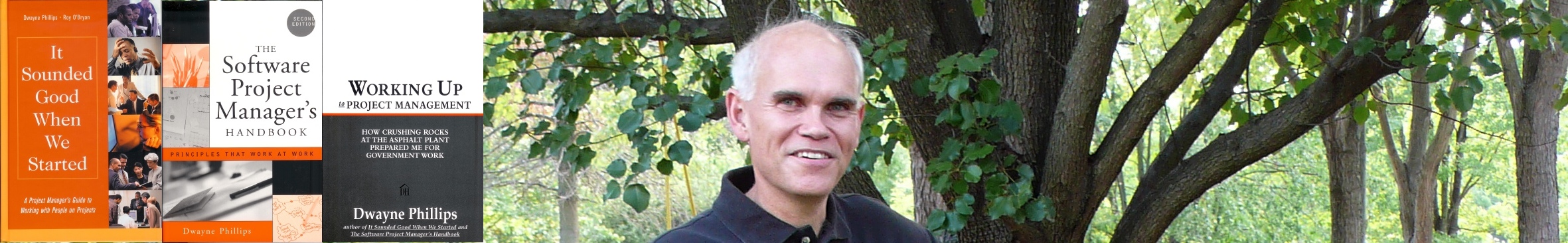
0 responses so far ↓
There are no comments yet...Kick things off by filling out the form below.
Leave a Comment