by Dwayne Phillips
New display apps are coming to the iPad. I am now using Flipboard (for Facebook and Twitter display) and Discover (for Wikipedia display). They both work well are are worth using.
Several months into the iPad, and better applications come along. Two of the recent ones that I am using basically take information that is on the web and display it in a different manner just for the iPad: Flipboard and Discover.
Flipboard had a rough start. Several famous bloggers praised it just before its official release. That flooded the servers and crashed everything. It was several weeks before Flipboard worked on my iPad. Sigh, but oh well. Flipboard takes web sites like Twitter and Facebook and displays the information in a format much like a magazine.
I like the way Flipboard displays my tweets (DwaynePhillips – follow me on Twitter). Almost every one of my tweets has a URL in it. I put these in during my morning Internet viewing (see my Daybook and CurrentDaybook). The result on Flipboard is a magazine display of my viewing and tweeting. If I push a button, Flipboard takes me to the web page I linked. I like this.
Discover from CoolIris displays Wikipedia pages in different format – much better than reading the Wikipedia pages on Safari on the iPad. Some of the technical articles are not displayed correctly (yet) on Discover. The equations don’t come through. Still, a good application.
These are the serendipitous types of applications that the iPad is spawning. I don’t know that Apple’s gurus sat around one day and said, “You know, we can make this thing for unique ways of displaying web information.” Instead, since its introduction, programmers have sat around dreaming and said, “You know, it would be neat to see web information on this thing in a different way.”
Keep it coming guys.
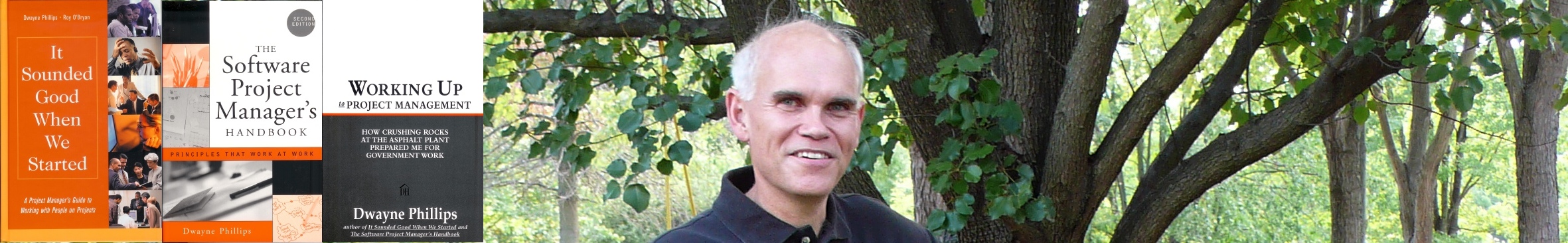
0 responses so far ↓
There are no comments yet...Kick things off by filling out the form below.
Leave a Comment