by Dwayne Phillips
Wikipedia now allows you to gather articles into a book. You can download the book as a PDF or actually have a printer make you a hardcopy of you book.
For several years now, Wikipedia has allowed printing articles. The printed pages looked good and were easy to read. Recently, Wikipedia has added a feature that allows you to create a book. The book-building feature allows you to group many articles and print it all as a book.
The book building is fairly simple to use, but I suggest practicing a bit before doing something “serious.” Instead of clicking on the usual “print” on the left side of the Wikipedia page, click on “print/export.” You can now create a book, Download as PDF (also a nice newer feature), or print with the usual Printable Version.
I have used the create a book option to build half a dozen “books” comprising related articles. I’ve put upwards of several dozen articles in some of my books. I put the results of my books into PDF files of over a hundred pages and downloaded them to my computer. I can also go to my Wikipedia page and modify my books at any time.
Wikipedia also provides the option of sending your book (collection of articles) to a printer and having a hardcopy made and mailed to you. The cost of the hardcopy depends on the number of pages. I haven’t used the hardcopy service, but my “books” would each cost less than $10. You can put a photograph from any of the articles on the cover of the printed book.
Why gather Wikipedia articles and print them? Why not. Hold a set of articles in your hand and read them on the airplane or any other place where you can’t access the online library.
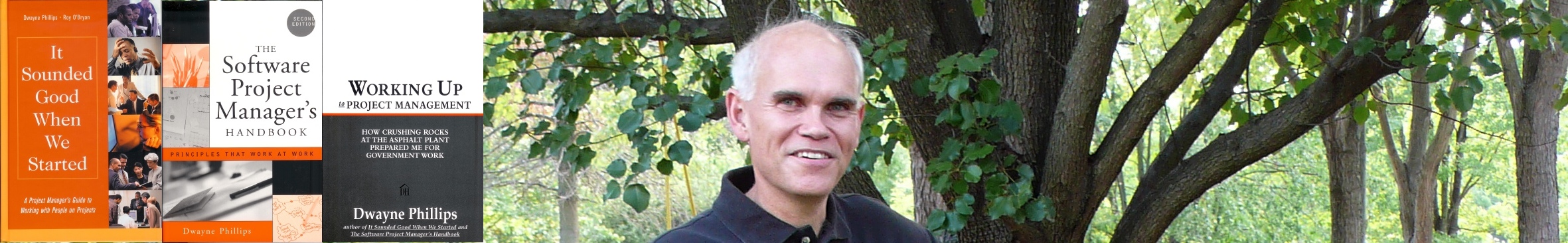
0 responses so far ↓
There are no comments yet...Kick things off by filling out the form below.
Leave a Comment