by Dwayne Phillips
HP’s new Photosmart printers have a feature HP calls ePrint. I can send an email to the printer, and the printer prints it. iPad and iPhone apps allow for taking notes and emailing them. In this case, emailing them to the printer.
I can now print from my iPad. Well, I can print some things. This is none of Apple’s doing; all the credit goes to Hewlett-Packard.
My HP Photosmart all in one printer (PSC 2510 Photosmart All-in-one printer) finally quit on me. I lost track of how many years I had it. Sometimes it would print, sometimes it wouldn’t. Sometimes it wouldn’t come on after I turned it off. Strange things. Oh well, it served us well. It was our first wireless printer in the house and I loved it.
I bought an HP Photosmart Plus e-All-in-One model B210a. )I have to throw in the part about model B210a because the model B209a is not the same thing and though it looks remarkably similar in the store and has the almost exact same box, phew, don’t get it.) This costs less than $200. One side note, the first HP ink printer I bought in 1989 cost $600, printed only black and white, was slow, was loud, and didn’t do any of the scanning and copying stuff either. We have come a long way. Sometimes I drift when writing about HP printers.
Anyways, the nice feature in this new printer is that it has what HP calls “ePrint.” You can send an email to the printer. It prints the contents of the email and even files attached to the email. I have to take care as I often have emails with hundred-page attachments.
The iPad, and the iPhone, have a few note-taking apps. Each of these note-taking apps allows me to email the note. I can type or write notes on the iPad and email them to the printer. This works, wow, great. Printing from the iPad. At least printing of notes that I write from the iPad (and the iPhone).
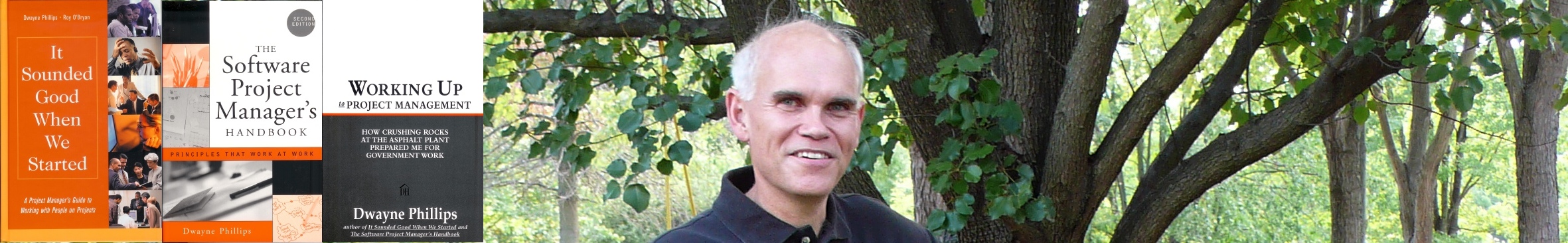
0 responses so far ↓
There are no comments yet...Kick things off by filling out the form below.
Leave a Comment