by Dwayne Phillips
Time marches on; Apple moves forward, and printing from the iPad becomes a bit easier. I use AirPrint from my iPad.
I’m a bit slow when it comes to keeping my iPad up to date. I finally moved my iPad to iOS 4.2. I guess I was supposed to do this weeks earlier, but I just didn’t get around to it.
I did learn how to print from my iPad a few weeks earlier. Well, my printer died and I bought a new HP printer that had this goofy label on the box about printing from email. Lo and behold, I was able to email files from my iPad to this new printer and print. See this post for the details.
I kept hearing about this AirPrint from Apple on the Internet. Why didn’t Apple send me an email telling me about upgrading my iPad so I could use this? It seems that Apple would have done something. I could have gone another year without updating my iOS. And as a side note, where did they get that name? “iOS.” It sounds silly to me.
So anyways, I plugged my iPad into my iMac and upgraded the iOS. Sure enough, there it was – the option to print. I could print web pages from Safari and emails from Gmail. Wow!
Like I predicted, the iPad is much better today than it was when it was new. I guess a lot of other people predicted the same thing. Anyways, this is getting good.
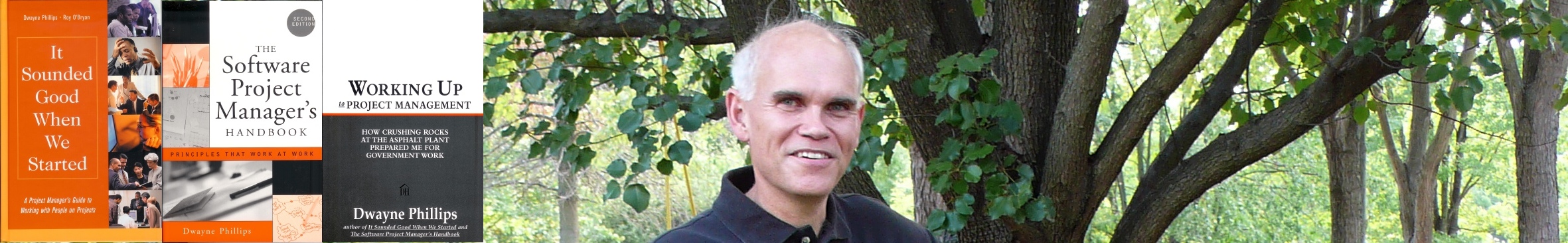
0 responses so far ↓
There are no comments yet...Kick things off by filling out the form below.
Leave a Comment