by Dwayne Phillips
I add the ZaggMate carrying case with a BlueTooth keyboard. It is great.
I like the iPad, but…
Of course there is a “but.” I write as much as I read and that makes me different from most people and that is the “but” about the iPad – I can’t write well on the iPad. As much as I have tried to use the touchscreen “keyboard” on the iPad, I haven’t mastered it. On several occasions I have come within a breath of buying Apple’s cool bluetooth keyboard to use with the iPad. I am now glad I didn’t.
I caught a glimpse on the recent MacWorld conference on the Internet. Someone pointed to this product called the ZaggMate from Zagg.com. I bought it; I am glad I did.
The ZaggMate is an aluminum carrying case for the iPad with a BlueTooth keyboard built in. It costs $100, not cheap, but it has transformed my iPad from a nice reader into a writing machine as well. I had never used a BlueTooth anything before buying this. There was no learning curve. It took longer to unpack the ZaggMate from its childproof packaging than it did to integrate it with my iPad. Boom, bang, done.
I love this. It just works. The keyboard is a little cramped, but ten minutes of practice and I am typing. One of my favorite features is that I can copy and paste on the iPad using the familiar Command-C and Command-V keystrokes.
This iPad thing keeps improving every month.
I took the accompanying photos with my iPhone.
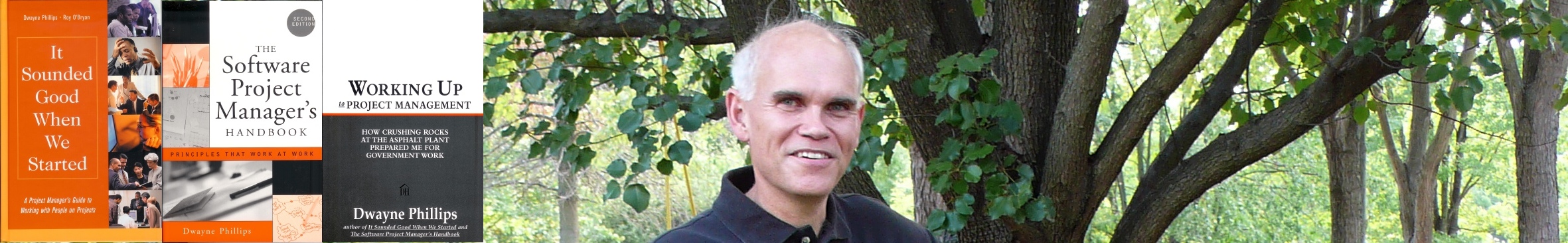



0 responses so far ↓
There are no comments yet...Kick things off by filling out the form below.
Leave a Comment