by Dwayne Phillips
I use PenDriveLinux to install Linux Mint on a 1GigaByte USB stick.
I had a little spare time one weekend, so… I had seen several people mention Linux Mint. (I can’t seem to remember if it is Linux Mint or Mint Linux or even Lint Minux, but that is another matter.) So, I tried to install it on a USB stick. I had a 1GigaByte USB lying around that someone had given me. That is usually not enough space to run a Linux version, but I tried it anyways.
It worked.
The key was going to PenDriveLinux. They have a universal USB installer that I downloaded. Then I downloaded the Linux Mint 11 LXDE from Mint’s site. Then I ran the Unversal USB Installer.
It worked.
Below is a screen shot of the Mint Linux running on a Dell Latitude E6500 portable computer (2 years old). Wow. This was really easy. Aside from the half hour download of the Linux distribution, the process required ten minutes. And I am not a system administrator for either Windows or Linux.
Bonus points – the distribution and installation can use my 750GigaByte external hard drive (Seagate FreeAgent Go).
And, by the way, I wrote this blog post while in Linux Mint.
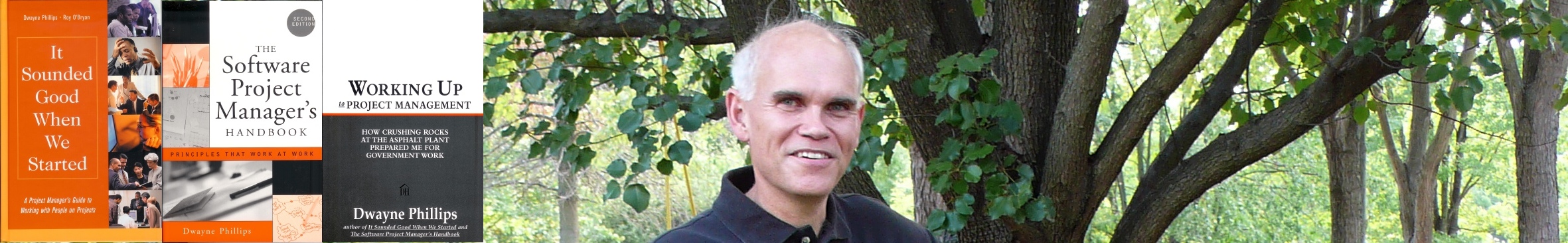

0 responses so far ↓
There are no comments yet...Kick things off by filling out the form below.
Leave a Comment