by Dwayne Phillips
I learn how NOT to backup an Apple computer.
Apple has a piece of software called “Time Machine.” It automates backups. The software puts all the files on the computer disk into a “big ball of bytes” on a backup disk. You must have Time Machine to access the individual files in the big ball of bytes.
I don’t like my individual files stored in a big ball of bytes accessible only by a proprietary piece of software. I am afraid that the proprietary piece of software will go away, and I will be stuck with a big ball of bytes that makes no sense.
I like the Unix (Linux, whatever) command line and the ls command. I suppose that is a function of age.
Given the above, it should not surprise people that for the past six years I kept a backup of my Apple iMac using scripts I wrote that employed the rsync command. If you read my previous post, you know that my iMac disk was erased and reformatted. I spent a week moving files back to the iMac. I learned a lesson:
Use the Apple Time Machine software for backups of an Apple computer.
Unix scripts using rsync and other commands works alright for data files (.doc, .xls, .c, etc.). They don’t work for applications and other things in between.
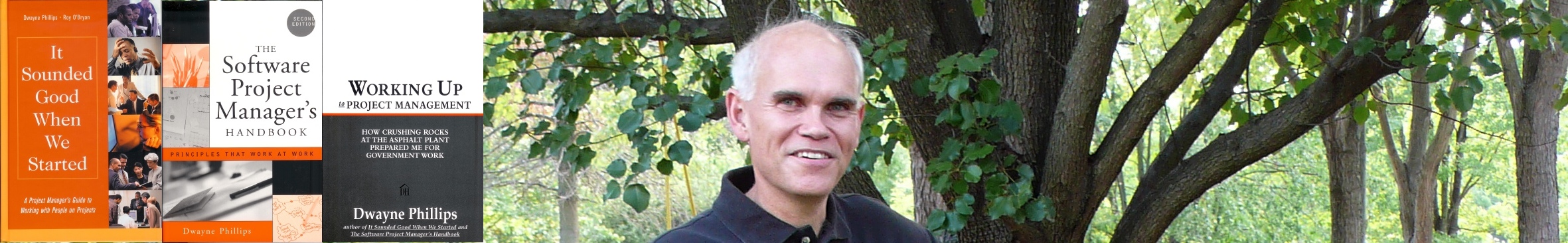
0 responses so far ↓
There are no comments yet...Kick things off by filling out the form below.
Leave a Comment