by Dwayne Phillips
I present one technique I use to edit writing from others and myself.
There are various techniques for editing writing. Here is one that I use more than any other.
I reformat the paper in a word processor with a 0.3″ margin on the left and a 3″ margin on the right. The result looks like the image shown (the image is blurred for privacy of the unedited writer – in this case, me).
Now I have room to write on the piece of paper.
I do two things:
- edit in the small
- edit in the large
For number (1), I correct the typos and adjust little phrases and words that could be better. For number (2), I create an after-the-fact outline of the paper. Number (1) is pretty standard, so I won’t spend many much time on it dawdle (see how that works?).
Number (2) is based on the concept that the paragraph is the unit of writing. I read that somewhere, and it seems to work. In the wide right margin, I write a short statement describing what I read as the topic of the paragraph. Once I do this for the entire paper, I can read the outline or progression of the paper. I gain a good feeling for the flow of the paper. Does it make sense? Does it jump back and forth too much?
Another way that number (2) helps me is it shows me paragraphs that have more than one topic. I believe, born of experience and reading advice from people who know much better than me, that each paragraph should have one topic. Mixing topics in paragraphs confuses readers, and I strive for minimal confusion.
This technique has some downsides. One is that I have to use paper to do it. I have yet to find a way to do this on the screen. Advice about that is welcome. Another is that after editing on paper, I have to go to the computer and repeat the edits. I hate doing the same thing twice. Again, advice on how to combine these two steps to one is welcome.
As the title states, this is one editing technique. It works for me most of the time.
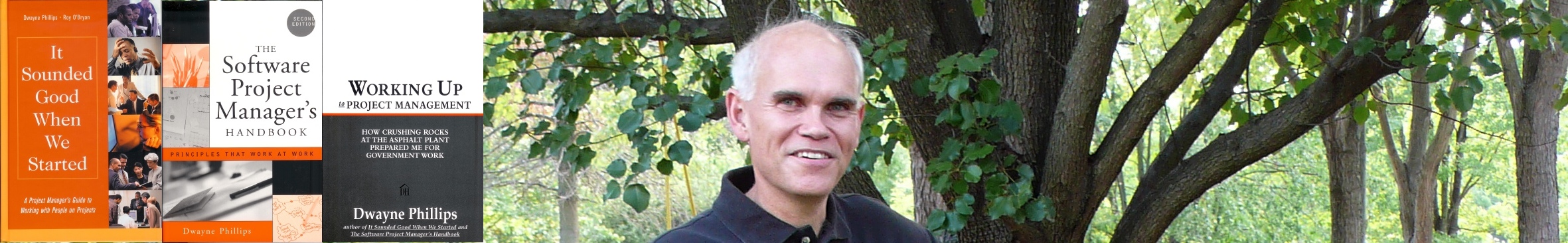

0 responses so far ↓
There are no comments yet...Kick things off by filling out the form below.
Leave a Comment